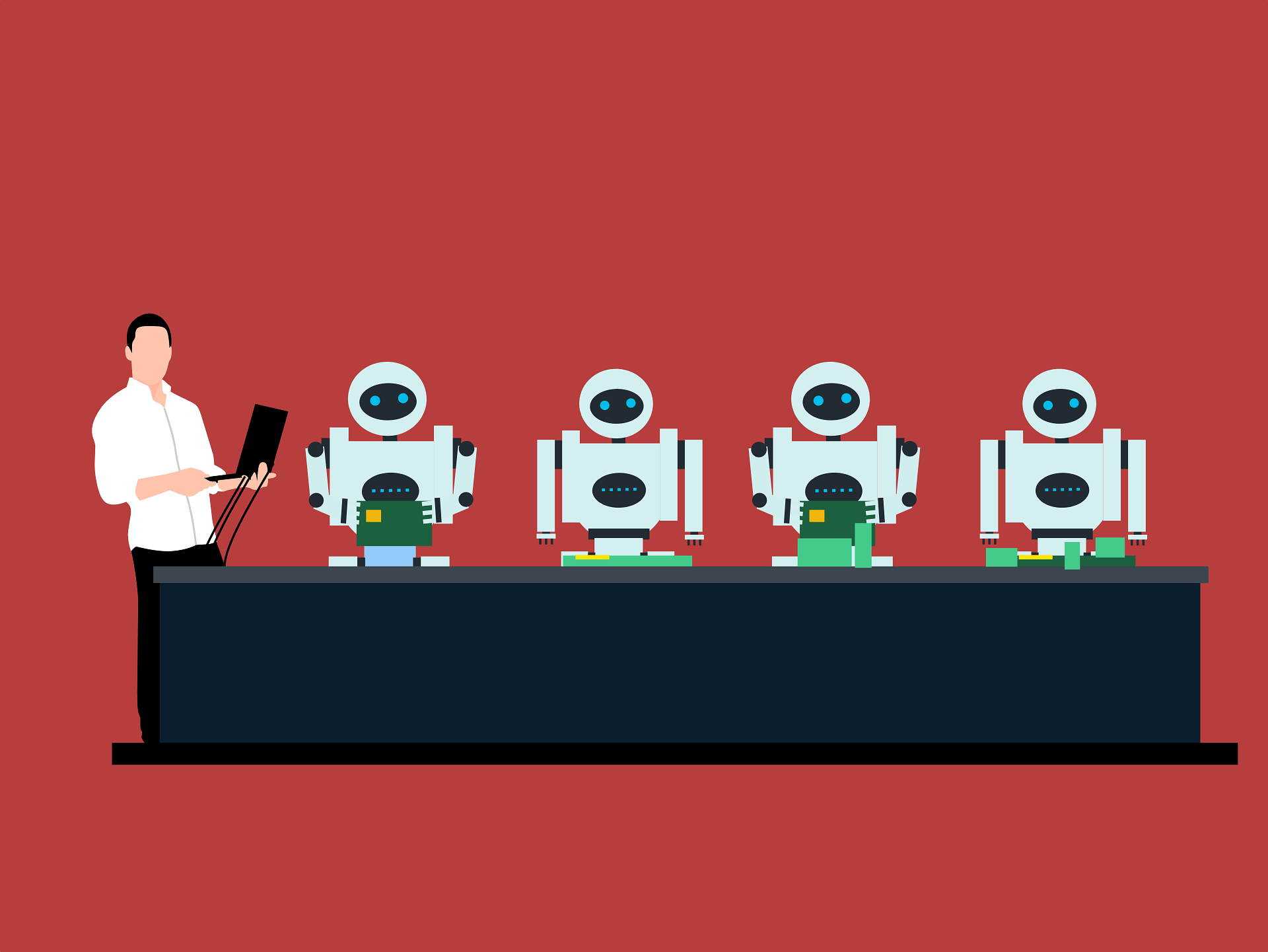To date, our Fintech Friday blogs have aligned with our mantra of ‘run your business smarter’. This month we hit pause on this and focus on something equally important – personal productivity.
Personal productivity is often neglected when running a business, but there are some great applications out there that can help you to ‘run smarter’ in a personal capacity.
In this blog, Ryan Alderson, our Lead Cloud Accounting Specialist and recently nominated Breakout Star of the Year, shares his personal appstack – his ‘must-have’ apps that keep him on the straight and narrow.
Asana – scrap the scribbled ‘to-do’ lists
Kicking off my appstack, we have Asana – the app that provides structure to even the most chaotic of weeks.
Historically I was always filling page after page of my notebook with to-do lists (and I even experimented with one of the Time Box Planners for a period), but now my to-do items are all stored digitally and arranged into tiles that I can easily drag and drop in the order I need. From here I can assign tasks to longer-term projects, add sub tasks against each of my goals, add due dates and even tag team members if I need to give them a nudge to action something.
In the past I’ve found that time management apps can be over-complicated but, for me, Asana offers the range of whatever you want – from an easy to use ‘plug and play’ option to a full team collaboration tool.
Calendly – save the backwards and forwards of arranging a meeting
In my role I’m forever arranging meetings. If you’re like me, you’ll have heard the phrase ‘I can’t do that date and time, how about…’ a million times as emails bounce back and forward.
By integrating Calendly with my Outlook, I can now simply fire across a link to my client and they can book whichever time they want from the available slots, which in turn automates a calendar invite to be sent to us both. Sounds simple and effective, but the real beauty for me is in my settings…
- The timeslots the client sees are directly integrated with my Outlook calendar, so there is no risk of duplication.
- Calendly blocks out 15 minutes in my calendar before and after each appointment to allow me a grace period between meetings. This can be extended, reduced or even removed, but personally I love the 15 minutes just to gather my thoughts and sort a quick brew!
- My Annual Leave days transfer from my Outlook to Calendly, blocking me out for the relevant days, but I can also block ad-hoc days within my available Calendly timeslots to ensure I still have periods of focused time.
Excelformulabot – simplify Excel complexities
I love Excel more than most, and I spend a lot of time using the software, but creating new formulae can be time consuming. Excelformulabot allows me to type out my desired formula in normal words to produce the required formulae in seconds.
Just last week I was working on a database for a client where they required multiple SUMIF’s based on several conditions being met – including dates, narratives and amounts brought in from several different Excel sheets. The ability for the software to create the formulae for me truly saved me hours of torment.
Excelformulabot also has the opposite function of explaining a formula for you. We’ve all looked in an Excel cell and wondered what was going on from the conditions written. Simply copy this text into the software and it will convert the code into layman’s terms.
Loom – avoid the screenshots and long explanations
Admittedly I need to get more in the habit of using Loom, but the times I’ve used it have been great! Loom, in essence, allows you to quickly record and share videos to your specified audience.
I have been using it to move away from sending lengthy emails with various screenshots and narratives for any instructions on what to do. Instead, using Loom, I can now put together a quick video guiding clients through the process or query they need.
The videos aren’t exactly a work of art, but I think that’s part of the authenticity of it. The video allows me to add my character to it and maintain small touch points with my clients, which I wouldn’t necessarily get from a generic email.
Zapier – save yourself from repetition
In simple terms, Zapier is all about ‘triggers’ – if one action happens in one software, then another action is triggered in another – all done without the need to know coding.
I could go on for months about the potential usages for Zapier (there are over 5,000 app connections, which can be found here), but the premise is to automate repetitive tasks across apps.
Typically we are seeing Zapier used for tasks like Lead Management, Customer Communications and Data Management across a range of sectors.
If your company is copying and pasting, or even worse typing, information across various apps, then the chances are that you could automate that link and save yourself countless hours in the future.
Run your own time smarter
Hopefully these insights and experiences provide a glimpse into the possibilities of the personal productivity apps out there, allowing you to ‘run your business own time smarter’.
For more information, contact our Digital Advisory Team by emailing fintech@haroldsharp.co.uk or call 0161 905 1616.